How Can I find a Parent's Webmail Address?
This article will explain how school psychologists and Tier V users can find parents' webmail addresses in the Pearson Online Classroom.
For more detailed instructions on how to find caretakers' webmail, please review the webmail Scribe guide.
If you are a Tier IV User (therapist) then you will receive an "access denied" message (please see screenshot below) if attempting to follow process below. You will need to access your students by visiting Sections & Students and then Students.
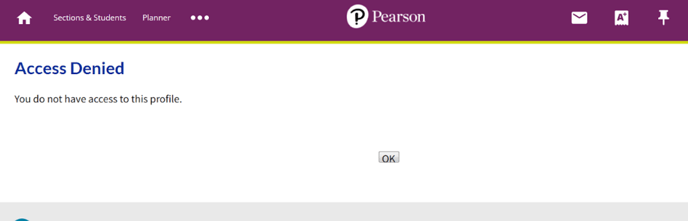
After logging into the Pearson Online Classroom, open the User Manager and search for the student by name or ID number. Click on their name to open the User Overview.

From the User Overview, select Data Views.

Next, open the Special Education Vendor Management Data View.

Scroll through the student information section to find the Link Caretaker's WebMail. Click on this link to open a new webmail message.

If a student has two caretakers, both of their names will be listed in "Link to Caretaker Webmail" with separate webmail links. If you wish to webmail both of the caretakers, you will need to webmail them separately first, but then they will be in your "Frequent Recipients" list allowing you to add both caretakers to the same webmail thread for future messages.
Enter a subject and message, then send.

Once you have sent a message to the caretaker, they will be in your Frequent Recipients list in your webmail.

