This article provides a step-by-step explanation of the updated related services referral process from start to finish.
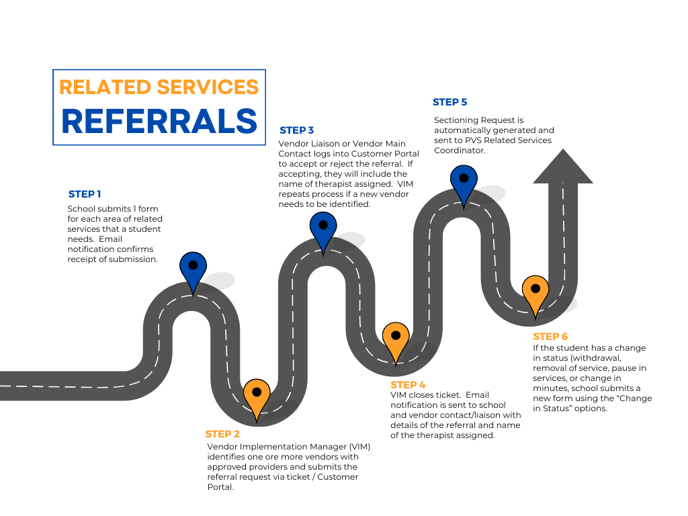
- School submits the Evaluations and Related Services Request Form. If a student needs to be referred for more than one related services are, please submit separate entries for each area of related services needed. Confirmation email is sent to the person who submitted the request.
- Vendor Implementation Manager (VIM) identifies one or more vendors with approved providers and submits the referral request via ticket / Customer Portal. Vendor receives an email notification when they have received a new referral request.
- Vendor Main Contact or Vendor Liaison logs into the Customer Portal to review the referral request. If their company accepts the referral, they will add a comment to the ticket accepting the referral and including the name of the therapist who will be assigned to work with the student.
- If the vendor cannot accept the referral, they will note this within a comment in the ticket, and the VIM will identify a new vendor to send the referral to.
- VIM updates ticket with the name of the therapist assigned and closes the ticket. An email notification is sent to the school staff and vendor contact/liaison with details of the referral including the therapist assigned.
- Sectioning request is automatically generated and sent to PVS Related Services Coordinator for processing.
If your school is working with LiveOT for the 24-25 school year, virtual OT referrals will automatically be routed to the LiveOT supervisor after "Step 1" listed above. You will still receive email notifications when therapists are assigned and will be able to view ticket details in Power BI.
If a student who has previously been referred for related services has a change in status (withdrawal from school, service removed from IEP, service paused, or change in minutes), please submit the referral form using the "Change in Status" options to alert the VIM of this change.
