How to Update Speech/Language Fields
This article will explain how SLPs can update and verify information in the Vendor Management Data View. This article does NOT apply to LiveSpeech providers.
Please refer to this article if you are an SLP providing face to face (in person) services. This article is not applicable to LiveSpeech therapists who use a separate data view in the Pearson Online Classroom.
Speech/Language Therapists are responsible for maintaining Speech/Language Therapy fields in the Special Education Vendor Management Data View. This includes the fields below:
- Speech and Language Services
- Related service minutes per month
- SLP ID (if not LiveSpeech)
- Vendor - Speech/Language Services (2024-2025)

Review these fields periodically and make changes if there have been changes to the therapist, vendor, or minutes of service.
How To Update Speech/Language Therapy Fields
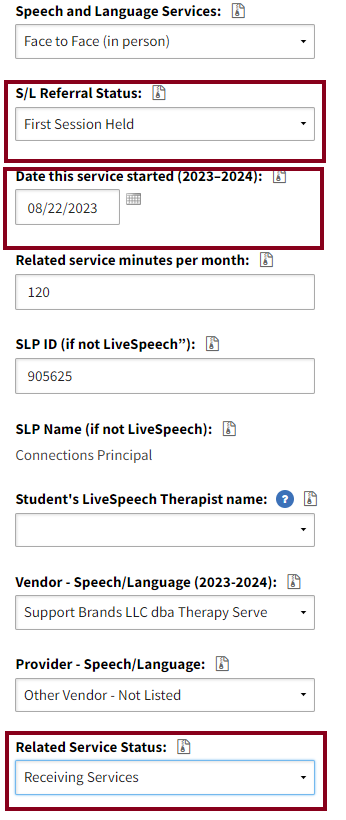
Auto-Populated Fields
New log options for Related Services have been released, including log options specifically for occupational therapy. The first time that you create a log with the new speech/language therapy option and indicate that the student was in attendance, this will auto-populate the date for successful start of services. Similarly, you are now able to keep track of the number of minutes offered to students on a monthly basis. This field "counts" the number of minutes logged in the S/L therapy category for the last 30 days and can be used to check that you are on track with service minutes for your caseload.

Please refer to best practices for S/L Referral Status fields if you work with a school that uses this field.
- S/L Referral Status:
- Referral Needed: School selects this to indicate that the service is on the IEP, but
student hasn’t been referred yet. - Referral Sent: School selects this to indicate that a referral has been sent to the
vendor. - Therapist Assigned: School or therapist updates this field to confirm that a
therapist has accepted this assignment. - First Session Held: Therapist updates this field to confirm that the student has had their first therapy session.
- Referral Needed: School selects this to indicate that the service is on the IEP, but
- Related Service Status:
- Receiving Services: Therapist should update this field after the student has had their first therapy session.
- WD: This field auto-populates when a student withdraws from a school. If you see this option selected, it typically means that the student withdrew from the school and re-enrolled.
- Discharged: This field should be selected if the student is dismissed from a related service area or exited from an IEP.
- Services Attempted but Not Attended: This field should be selected by the therapist if they are attempting to hold sessions with the student, but the student has never attended. Be sure to fill out the no show form and notify the special education leader and/or case manager if the continues to occur more than once.
- Date student was dismissed from this service (if applicable): If the student is dismissed
from a related service, the date of dismissal should be entered.
Remember, SLPs are responsible for keeping information up to date throughout the school year. If your student has had a change in service minutes, or you are a new therapist taking over a caseload for someone else, please update the appropriate fields in the DV.
